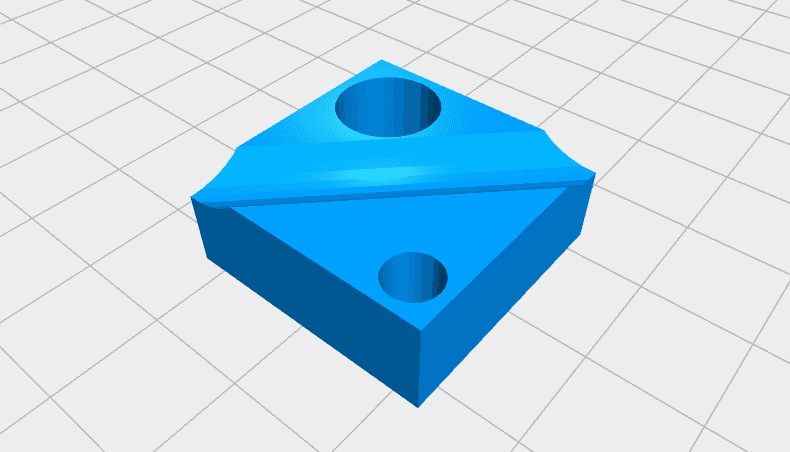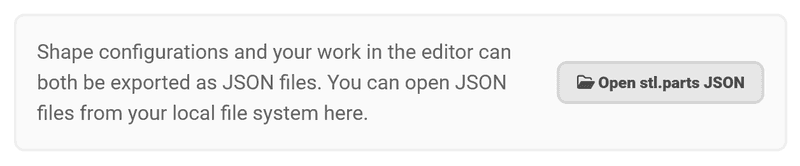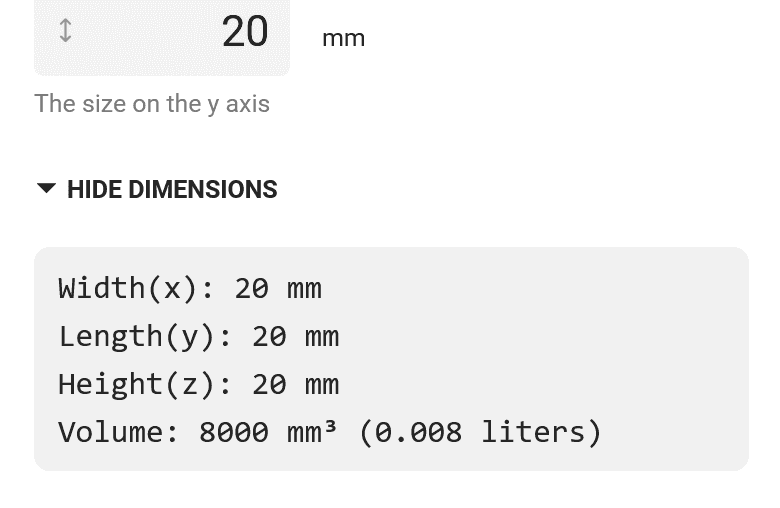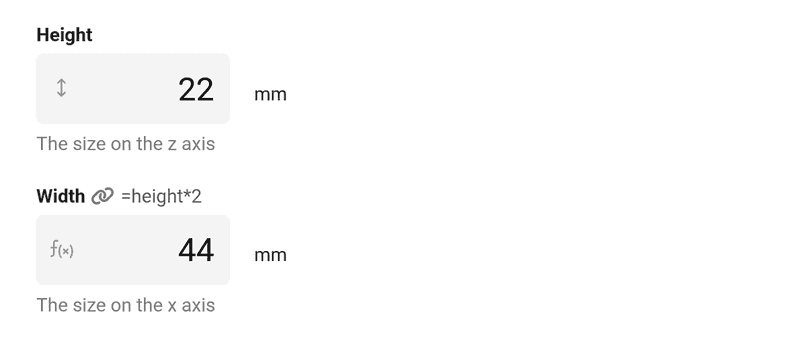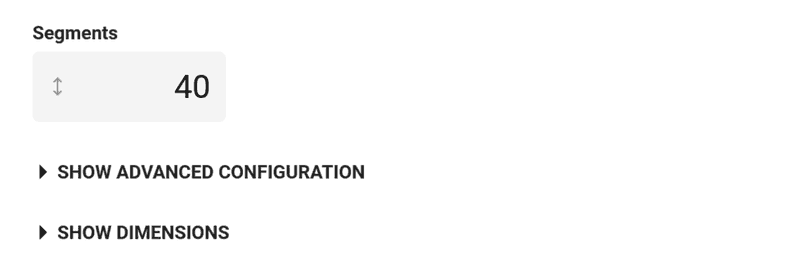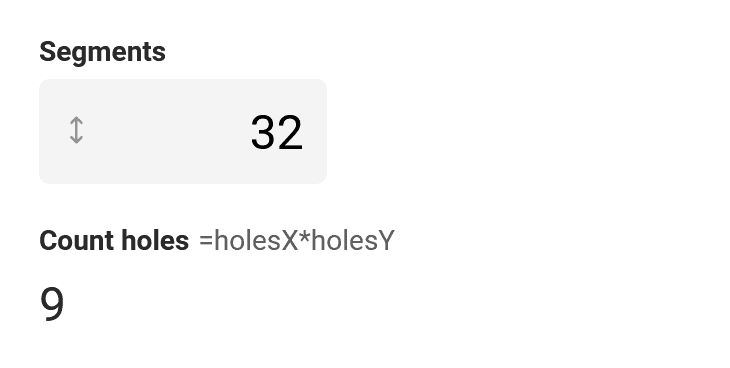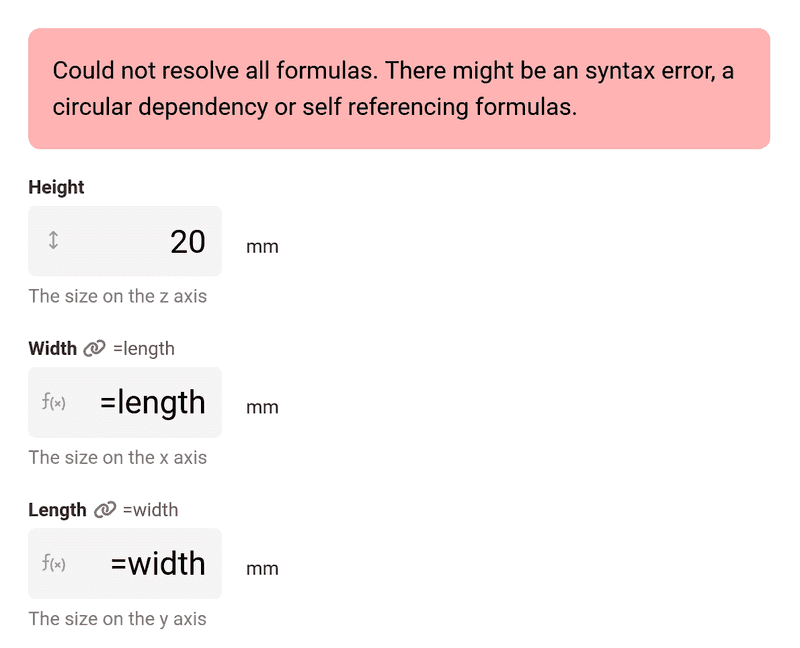Changelog
Version 1.3.0
Bug Fixes and Minor Improvements
- Updated dependencies to their latest versions to ensure compatibility and security
Version 1.3.0
Better integration of processing steps
You can now use formulas that reference shape parameters in processing steps. This can be done by using syntax like =shape.width+diameter where shape.width refers to the shape parameter and diameter to a processing step parameter.
Processing steps are now properly preserved when saving parts. For an example of a saved part with processing steps, see: Cuboid with multiple processing steps
Bug Fixes
- Fixed an issue where the application would unnecessarily prompt to replace processing steps when no processing steps were present
- Fixed the add item button for processing steps being visible in read-only mode
- Preventing unnecessary re-renders through stabilizing the rebuild function reference
Version 1.2.0
Export and import shape configurations
You can now export your shape configuration as a JSON file that can then be imported again later. This is useful if you want to save a configuration or share it with someone else.
The processing steps are included in the export. When you import the configuration back, you will be prompted whether you want to replace your existing processing steps with the imported ones or keep them as is.
The import functionality also checks whether the imported configuration is for the same shape. If not, you will be shown an error message with a link to the correct shape.
Open JSON files on home page
You can now also open JSON files directly from the home page. Both shape configurations and your work in the editor can be opened, and you'll be automatically redirected to the appropriate page.
Version 1.1.0
Shapes now update immediately
When you change parameters, shapes will now start to update immediately without needing to click on "refresh". This was now possible to do because the code is executed in a web worker.
Show dimensions of generated geometry
There is now a collapsible panel that shows the dimensions and volume of the generated solid. The panel is located below the parameter inputs.
Improved parameter inputs
You can now update parameter values by dragging the up and down arrow on the left side of number fields. Fields that contain an expression now show a small indicator icon.
Shapes can now mark parameters as "advanced" to make them hidden by default. This is useful for parameters that are not needed in most cases, but can be useful for advanced users. You can show them by opening the "Show advanced parameters" panel.
One shape that already uses advanced parameters is Hex bit handle.
And shapes can now define "read-only" parameters that are not editable in the editor. One shape that uses this already is the Cuboid with holes.
Better expression evaluation
The expressions that use mathjs are now evaluated in a more efficient and robust way. And you will now see
an error message if the expression is invalid.
Other improvements and bug fixes
- Fixed some JavaScript related rounding issues when using
mathjsto evaluate expressions. - Fixed offset controls for drilling machine processing step.
- Added this changelog page to document the changes in the project.
Version 1.0.0
While this project has been in development (and online) for some time, this release got labeled as "1.0.0" to signify a first stable version.
ES6 Syntax
JSCAD designs now use ES6 syntax and published designs are transpiled to ES5 for compatibility.
You can use designs in ES5 like this:
const coboidModule = require("https://stl.parts/cjs/@stl.parts/cuboid.js");
function main(options) {
return coboidModule.default(options);
}
Other New Features and Improvements
- In the editor, you can now export (and import) your work as a JSON file.
- Parameters in the editor can now easily be reordered with drag and drop.
- The code is now executed in a web worker, for better performance and responsiveness.
- Added a button that allows you to open any design in jscad.app.
- The way processing steps are applied has been improved.
- Processing steps can be reordered and deleted.
- Added processing step "Cutting Machine" and "Translate" to the list of available processing steps.
- The "Center on ground" option (that is enabled by default) can now be disabled to see the shape in its true position. This is helpful when working with Processing steps.